Colaboratory에 오신 것을 환영합니다!
Colaboratory는 텍스트, 코드, 코드 출력을 하나의 공동작업 문서로 통합해 주는 데이터 분석 도구입니다.
print('Hello, Colaboratory!')Hello, Colaboratory!
Colaboratory를 사용하면 클릭 한 번만으로 사용 중인 브라우저에서 텐서플로우 코드를 실행할 수 있습니다. 아래의 예에서는 두 개의 행렬을 추가합니다.
$\begin{bmatrix}
- & 1. & 1. \
- & 1. & 1. \ \end{bmatrix} + \begin{bmatrix}
- & 2. & 3. \
- & 5. & 6. \ \end{bmatrix} = \begin{bmatrix}
- & 3. & 4. \
- & 6. & 7. \ \end{bmatrix}$
import tensorflow as tf
import numpy as np
with tf.Session():
input1 = tf.constant(1.0, shape=[2, 3])
input2 = tf.constant(np.reshape(np.arange(1.0, 7.0, dtype=np.float32), (2, 3)))
output = tf.add(input1, input2)
result = output.eval()
print(result)[[2. 3. 4.]
[5. 6. 7.]]
Colaboratory에는 matplotlib와 같이 널리 사용되는 라이브러리가 포함되어 시각화를 단순화할 수 있습니다.
import matplotlib.pyplot as plt
x = np.arange(20)
y = [x + np.random.randn(1) for x in x]
a, b = np.polyfit(x, y, 1)
plt.plot(x, y, 'o', np.arange(20), a*np.arange(20)+b, '-');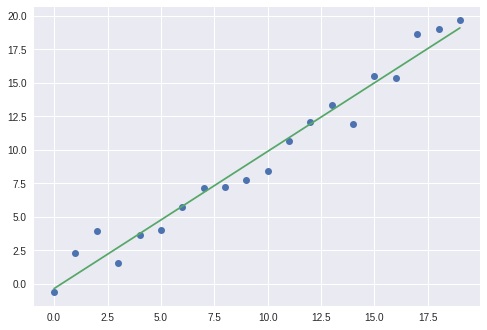
Colaboratory는 Google Cloud BigQuery와 함께 사용할 수 있습니다.